Integrated web document viewer
It is an integrated document viewing solution that allows you to view various documents on any device and the latest web browser without installing ActiveX / PlugIn.
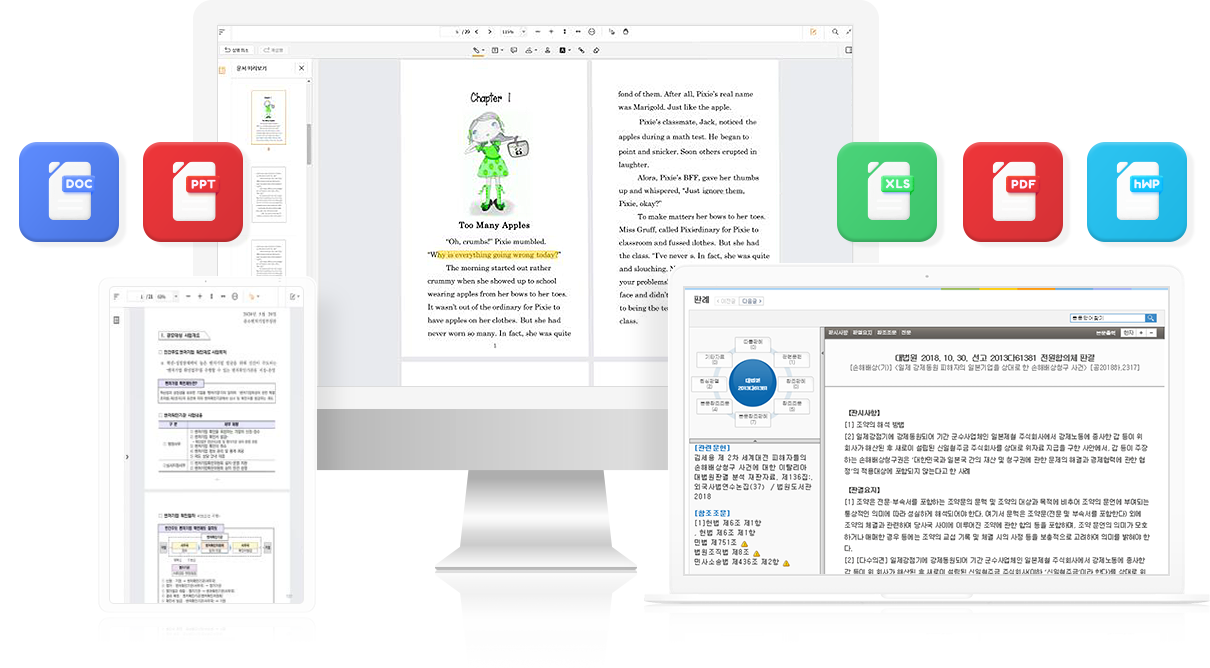
StreamDocs Vu!
PDF, MS Office, Hangul, Open Office, HTML, etc.
View various documents directly on the
StreamDocs Vu! Without the cumbersome viewer installation/file download process
It is an integrated web document viewer that provides
a fast and comfortable reading environment.
Excellent quality that satisfies both document readers
and system administrators Experience the convenient features.

Recommended specifications
You can experience optimal performance by meeting the recommended specifications.
S/W operating environment
| Operating system |
* Linux 32bit architecture not supported |
|---|---|
| JDK | JDK (Java Development Kit) 1.6 or higher, 1.8 recommended |
| Client Requirements |
* Chromium plug-in available for IE 9.0 and below |
H/W operating environment
| east |
|
|---|---|
| ecommend |
|
지원 파일 포맷
|
Key Features
-
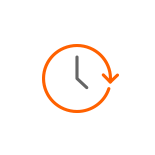
View document directly
without downloading documents
Quickly view in real time as soon as you click -
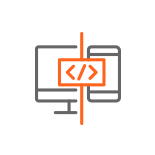
Document security
without downloading documents
Blocks the source of document
leakage because it is viewed -

Multiplatform support
Multi-device, multi-OS,
HTML5 method supporting multi-browser -

User convenience
There is no need to instal
l a separate viewer program.
Improved information accessibility,
increased customer convenience -
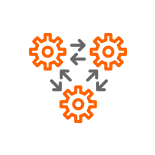
Easy system integration
Reduces the developer's technical
burden and development man-hours
Reduce the burden of
introduction by minimizing -
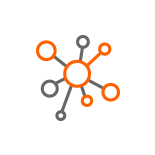
Efficient network utilization
With minimal network traffic usage
Reduced network bandwidth,
efficient use of resources
-
The quality of the entire system
Responsible document viewerThe quality of the document viewer determines
the quality of the homepage/service.
A gorgeous responsive web page, easy and convenient navigation,
and search functions are important, but Ultimately,
what users want is to be able to read documents comfortably.A web viewer that is not equipped with basic functions properly,
Web viewer that is too slow to load,
Web viewer that does not respond immediately to clicks;
Web viewer not printing properlyIt is the main culprit that reduces the quality of well-made services.
StreamDocs Vu! is responsible for the quality of services.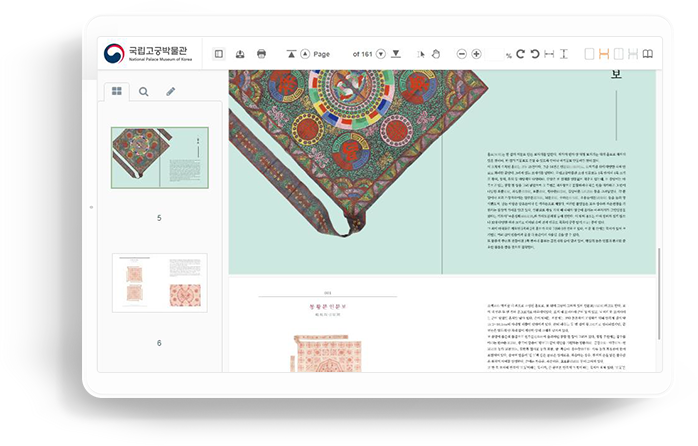
-
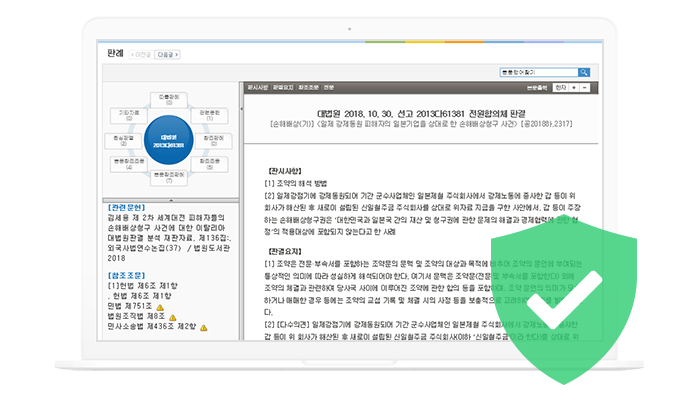
Even system administrators are satisfied
Convenience of introduction, security,
and utilization of network resources
Responsible document viewerAlthough it is important to provide fast and convenient service,
It is more important to provide services on time and reliably.-
A document viewer that prevents document leakage because documents are not downloaded
-
Easy and convenient document viewer for system integration and customization
-
A document viewer that safely withstands hacking and malicious attacks.
-
Document viewer that saves network bandwidth by using minimal network traffic
StreamDocs Vu! makes the manager laugh.
-
Most important for document viewing
It is a solution that is faithful to viewing quality and functionality.
-
StreamDocs Vu!
Third-party integrated viewer
-
Document quality when enlarging the page

Maintains high quality even when enlarged

Breaking occurs when enlarged
-
iewing speed

Quick viewing via streaming

General document viewing method
-
ext search

Full-text search is basic
Provides various search functions such as case
sensitivity and regular expression search
Text search is not possible using image conversion method.
-
ecurity features

Print/Download/Text Extraction Prohibition Settings

Doesn't exist
In addition to the real-time streaming viewing environment,
It provides various essential convenience features such as search, security,
and collaboration functions.
-
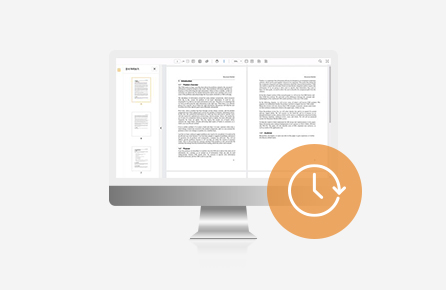
Document streaming
Instantly click without downloading documents
Stream only the pages you want. -
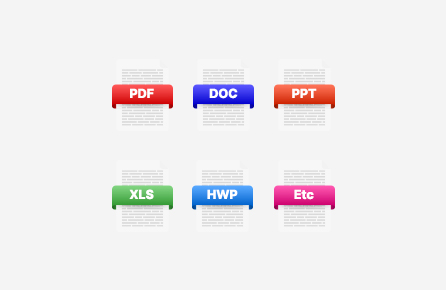
Supports various document formats
PDF, MS Office, Hangul, Open Office, HTML and
Supports various image file formats. -

Convenient viewing features
Preview, high quality 400% zoom function,
zoom out, rotate and Provides automatic page
height and width adjustment and E-book mode -

search function
Provides text search functionality for
the entire document. Case-sensitive
and regular expression searches are also possible. -

Administrator page provided
A dashboard that shows document usage
statistics and viewing history at a glance
Provides performance monitoring and error history checking functions.
-

Document access control
Whether to allow document printing, downloading,
and text extraction Administrator can set it. -

Black marking function
Hide only specific words, areas, or pages within a document
The leak is blocked at the source by deleting the original data in question. -

nvisible tracking code
Insert an invisible tracking code into the document,
When you scan with a smartphone app,
document distribution information appears.* Additional optional features
-

integration support
Safely protect important documents
by linking with DRM solutions.
You can prevent internal information leaks.* Requires linkage with other solutions
-

Supports screen capture prevention
In conjunction with a capture prevention solution,
attempts to capture the viewing screen
Prevent document content leakage by blocking the source.* Requires linkage with other solutions
-
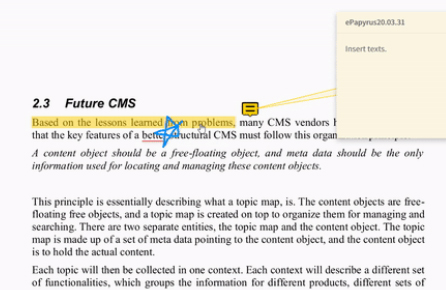
Provides various annotation tools
Various types of annotations such as pen, highlighter,
underline, strikethrough, and memo are provided.
You can add and delete. -
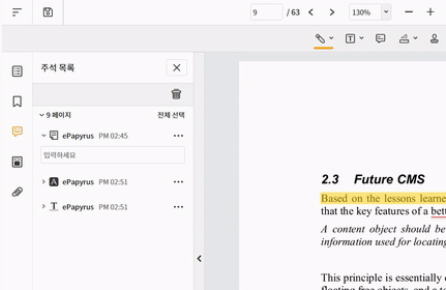
Comment view/reply function
Check the list of comments, author,
and creation date in the document.
You can add replies to specific comments. -
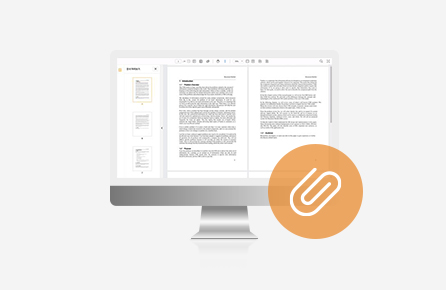
File attachment function
You can attach or delete/download files to the document.
You can check the list of attached files at a glance.
For customers who are hesitant to adopt
Supports cloud server construction method
If you need a document viewing service, feel free to build StreamDocs Vu!, an integrated web document viewer, through a cloud server.
-

Minimize initial
construction burdenNo need to build your own server
Dramatically reduces construction time and cost -
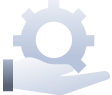
Reduce maintenance costs
By using a cloud server
Save server management and
maintenance costs -
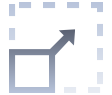
Easy system expansion
Flexible expansion to adapt to changes in business
environment Quick response and stable
service maintenance possible
System Configuration Diagram


StreamDocs Vu!
Business/Administration Portal / Mobile / Homepage
This is the optimal solution for viewing documents directly.
ERP
전자도서관
기록물 시스템
교육기관 홈페이지
논문/연구자료열람
홈페이지
공공기관 홈페이지
문서중앙화
학사정보시스템
ECM
업무포털사이트
그룹웨어
공개문서 열람
자료열람시스템
전자매뉴얼 시스템
전자메일
The first HTML5 document viewer developed in Korea,
with the largest number of customers (100+)
Integrated document viewing solution based on StreamDocs technology
A high-quality, integrated viewer selected by customers at various levels, from the homepage to the approval system.
-

행정안전부
온라인 청원시스템 구축
-
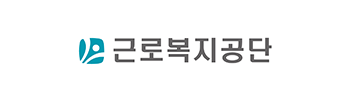
근로복지공단
직장보육지원시스템 구축 및 근로복지서비스 노후장비 교체사업 관련 분리발주
-

롯데손해보험
디지털 중심의 영업모델 선진화 프로젝트
-

수협중앙회
유류구매정보시스템 구축
-

코레일
한국철도공단 기록정보자원 장기보존체계 구축
-

국민연금공단
전자증빙/회계(MIS) 시스템 관련 통합뷰어 공급
-

풀무원
그룹웨어 모바일 앱 문서뷰어 시스템 구축
-

경찰청
빅데이터 프로젝트 통합뷰어 공급
-

CJ올리브네트웍스
그룹웨어/전자결재 관련 통합뷰어 공급
-

신한캐피탈
통합뷰어 제안
-

삼성화재
사내 교육자료 문서 뷰어 솔루션 도입
-

하이브
그룹웨어 PDF Gateway, StreamDocs Vu! 공급
-
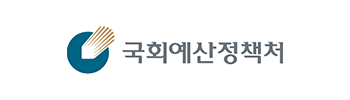
국회예산정책처
공지사항 탭 첨부파일 뷰어
-

대한무역투자진흥공사
투자절차 탭 서식자료 첨부파일 뷰어
-

수소융합얼라이언스
보도자료 탭 첨부파일 뷰어
-

용인시 평생학습관
공지사항 탭 첨부파일 뷰어
-
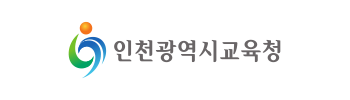
인천광역시교육청
공지사항 탭 첨부파일 뷰어
-

한국부동상원
알림마당 공지사항 탭 첨부파일 뷰어

